Portals and online tools
RZ-Account & printer account
 Foto: UR/ Julia Dragan
Foto: UR/ Julia Dragan RZ-Account: Your access to the university web services
When you enrol, you will receive a personal account consisting of three letters and five numbers. For example, Max Mustermann's account could look like this: mam54321. You will need this RZ-Account and your password to log in to the university's tools and portals, for example SPUR, GRIPS, FlexNow or Webmail. By the way: RZ stands for Rechenzentrum (=Computer Center).
Your account also gives you access to a personal drive on which you can store up to 650 MB of data as a student. You can access this drive, for example, via the university's Filr service (external link, opens in a new window) (a kind of dropbox).
Info and FAQ about the RZ-Account
Information about the network drive
Printer account
Students can view their RZ-Account, change their password, view their printer account or enter a mobile phone number via the Computer Center Serviceportal.
to the CC Serviceportal (external link, opens in a new window)
Webmail
Webmail: Your university e-mail account
When you enrol at the University of Regensburg, you will automatically receive a university e-mail account. Your address will be set up according to this scheme: [email protected]. Even if you prefer to use your private e-mail account: Please remember to check your university account regularly so that you do not miss any important information about your studies. Alternatively, you can set up forwarding from your university mail account to your private mailbox.
Your university account is particularly important if you wish to make enquiries to the Registrar's Office, the Central Examination Office or other university institutions. To ensure that we do not pass on your personal data to unauthorised third parties, we can only process your questions if they are sent from your personal university e-mail address (or, of course, in a direct conversation).
to the webmail login page (external link, opens in a new window)
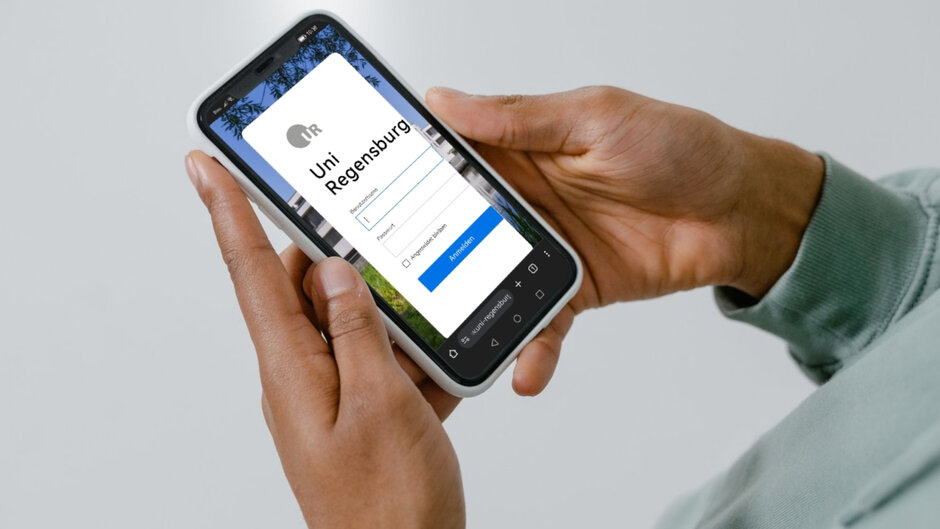
GRIPS
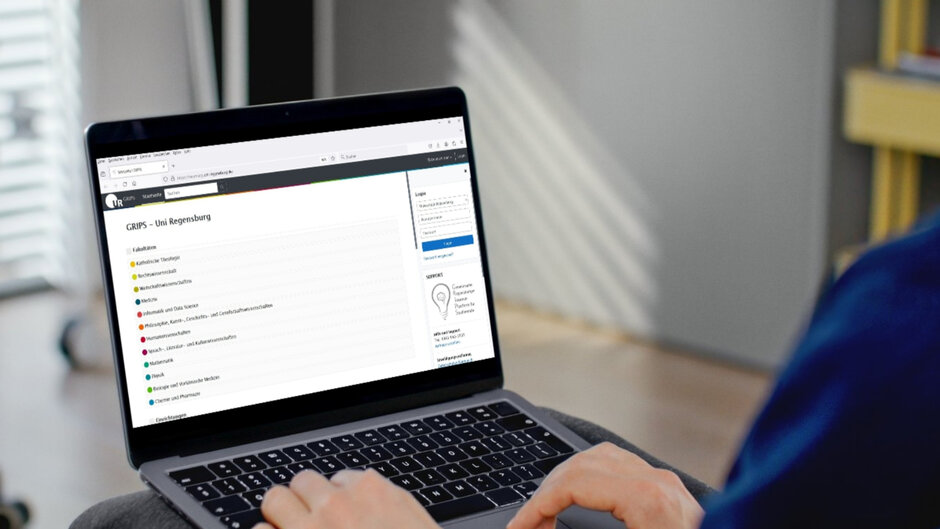
GRIPS: virtual course room and teaching platform
In German, GRIPS is an abbreviation that stands for "Common Regensburg Internet Platform for Students". GRIPS is often used as a virtual course room where students can download literature, access video or audio files, interact with lecturers and other course participants or upload assignments and their solutions after logging in with their CC account.
The system is based on the moodle software; no prior knowledge is required to use it. If you are interested, students can find a quick guide on the GRIPS homepage.
to the GRIPS homepage (external link, opens in a new window)
GRIPS quick guide for students (German version only) (external link, opens in a new window)
TRACK
SPUR: the student portal
SPUR is the student portal of the University of Regensburg. Prospective students can apply and enrol for their degree program here.
If you are already enrolled at the UR, you can access and print out certificates and notifications or submit certain applications in the "Student Services" area. If you have changed your place of residence, you can change your address here. The election notification for the university elections in the summer semester can also be found here.
SPUR also contains the course catalogues of the University of Regensburg, where you can find all information about courses. You can also search for contact details of organisational units or teaching staff.
to the SPUR study portal (external link, opens in a new window)
Video tutorials on SPUR (German versions only) (external link, opens in a new window)
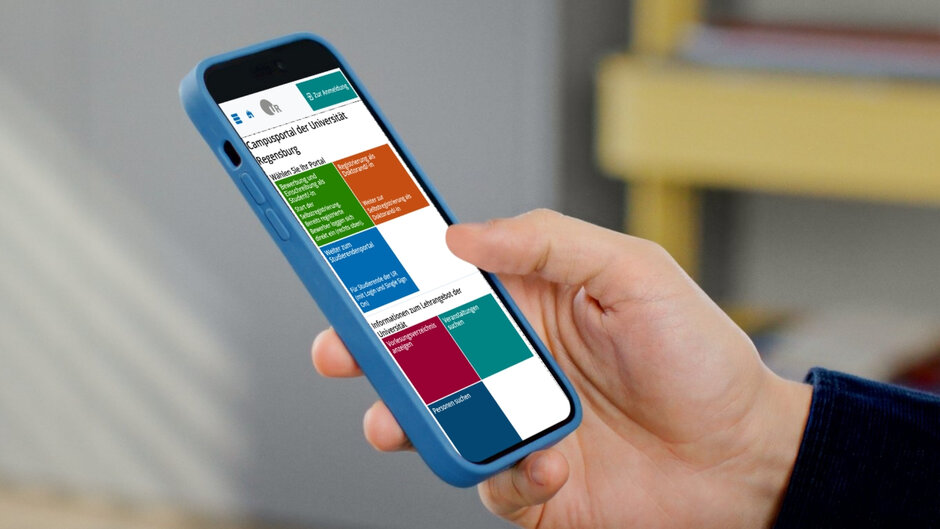
FlexNow
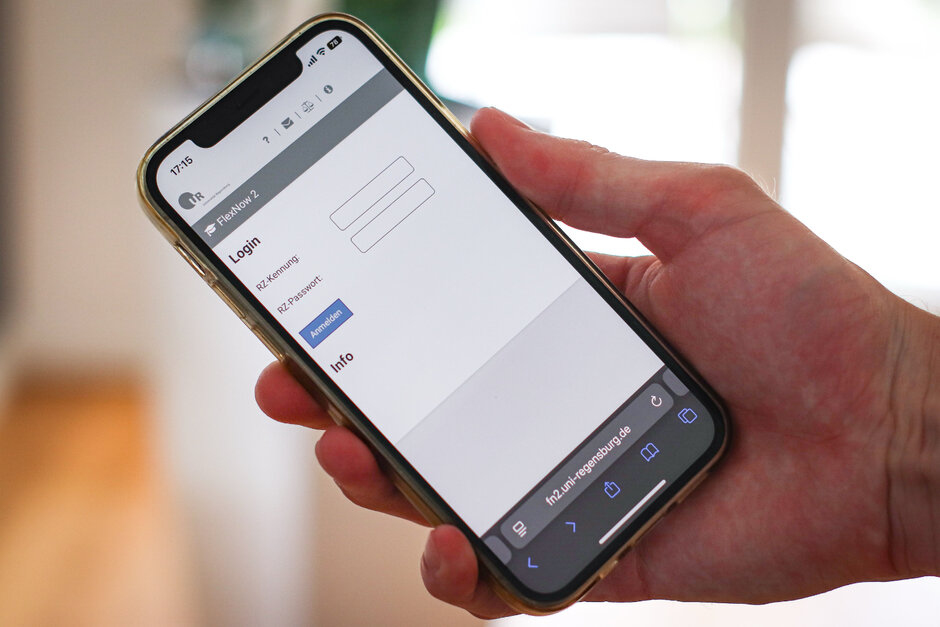 Foto: UR/Elias Wiedemann
Foto: UR/Elias Wiedemann FlexNow: Administration of examinations
FlexNow is the examination administration system of the University of Regensburg. Students can use this system to register for (or cancel) examinations and view their examination results.
You will also find an overview of your study data including examinations taken, certificates and semester overview. The overview of academic achievements can be downloaded here as a PDF.
Library catalogue
Library catalogue: Find books and other media in the library catalogue
The library catalogue can be used to search the holdings of Regensburg University Library: Here you can find books, e-books, journals, films and other media. In order to borrow media, users need a library card; for students, this is integrated into the UR card, i.e. the student ID card.
to the library catalogue (external link, opens in a new window)
to the website of the University Library (external link, opens in a new window)
 Foto: UR/Margit Scheid
Foto: UR/Margit Scheid Academic calendar
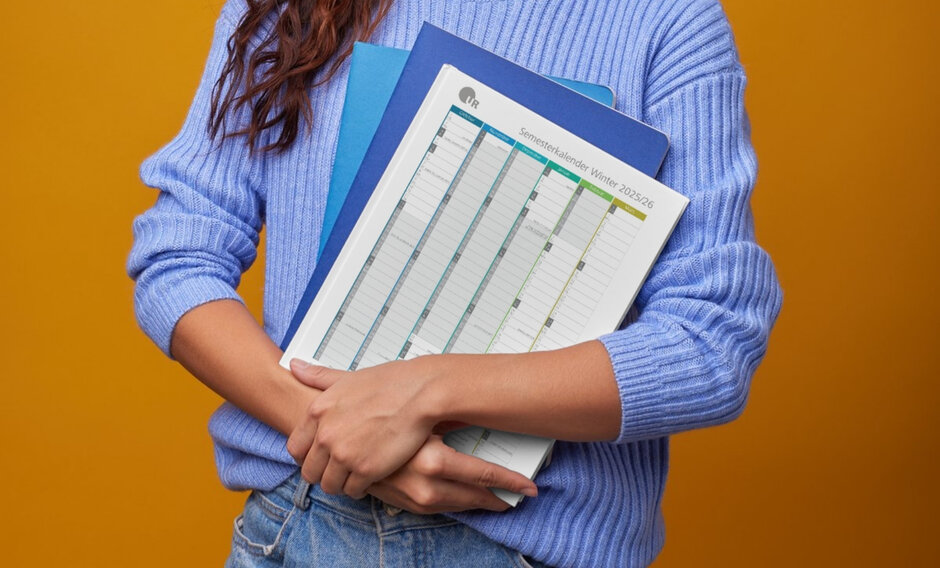
Academic calendar: Lecture periods and semester breaks
To make it easier to plan the semester, the UR publishes an academic calendar for each semester. The lecture periods and the lecture-free days and weeks are marked here. The academic calendar is available in two versions: An overview calendar for quick orientation and a tabular calendar in which students can enter important personal dates.
to the academic calendar
 Foto: UR/Julia Dragan
Foto: UR/Julia Dragan Software and IT courses for students
- Software for students via the Computer Center
- Reference management with Citavi (German version only) (external link, opens in a new window)
- Literature management with Zotero (German version only) (external link, opens in a new window)
- Study-accompanying IT training (external link, opens in a new window)

